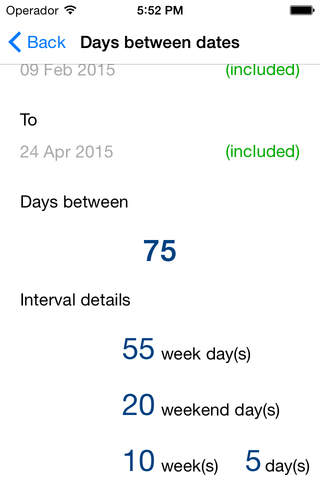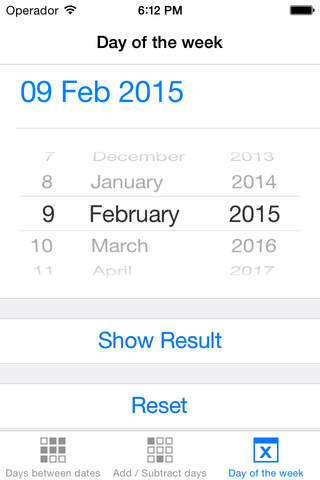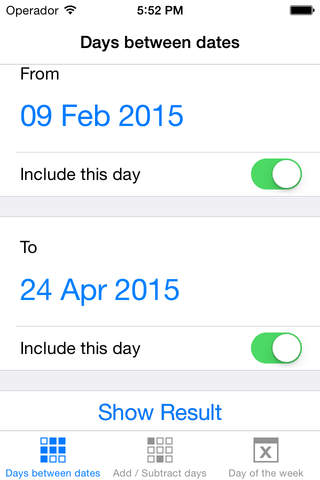
Is the use of the calendar for counting days tedious and artificial for you too?
This app was created to help you with that matter, and more.
It is the intelligent solution to find the answers that a calendar does not offer by default.
It is the perfect supplement for any calendar, and every person that used the calendar at least once should have it!
You made a right thing choosing to see what this app does.
Using it, you can very easily make calculations with days and dates.
It can be used:
- for Productivity:
you can calculate how many days an appointed person worked on a project (the “Days between dates” tab) or you can find out quickly the dead-line date for a certain project on which you want to allocate a number of days(the “Add/Subtract Days” tab).
- by Curiosity:
you can find out things like: how many week-end days passed from your birth (the “Days between dates” tab), on what day of the week you will celebrate your birthday this year/the next year ( “Day of the week” tab) or how many days you have lived until today (the “Days between dates” tab).
Now you can download and use it too on your device, like the majority of people that visualized it.
It is available in the following languages: English, German, French, Spanish, Portuguese, Italian, Russian and Japanese.
Functioning details:
Days between dates tab:
you select a start date and an end date, with the possibility to include or exclude each one of these dates from the calculations; the results page will show you the number of days between the two selected dates and the same result split in the number of weekend and non-weekend days; you will see also the number of weeks between the two selected dates.
Add/subtract days tab:
you select a date with the possibility to include or exclude the related day from the calculations, the operation to perform (addition or subtraction) and the number of days added or subtracted from that date. The results page shows you the resulting date (from the future/past), the number of weekend and non-weekend days and the number of weeks between the initial date and the resulting date.
Day of the week tab:
you select a date and the results page will show you the name of the related day of the week.